
If your user account allows you to, you can maintain a list of your Suppliers within StarChef.NET, these can include ‘informal’ suppliers e.g. local market, wholesaler or butcher. These suppliers can then be selected from the supplier drop down when creating ingredients or supplied dishes. Suppliers are created in the Admin section.
Click on the Admin tab and select Suppliers from the drop down in the Search Pane. The screen will refresh to display the available suppliers in the Results Pane.
To add a new supplier click on the New button.

The window will refresh allowing you to enter details about the supplier.
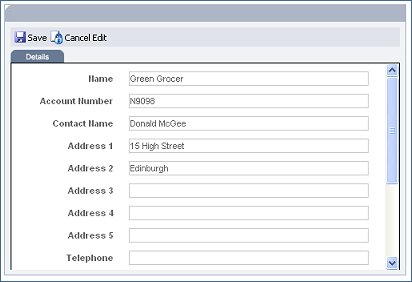
Click the Save button to save your changes.
